Welcome back after a bit of a delay, due to new year and less than simple project completions! I hope you all had a wonderful new year and I’m back with something easy and exciting to start.
It may seem a little late to the game to talk about the new designer, but it’s a slight blessing in disguise, as this was planned before Christmas and would have been a very middling observation, with poor performance, missing features, but a lot of promise. Now it has had time to bed in, it’s not perfect but we’re on the right track in a big way.
What came before?
We all know what the old designer looked like, but in case anyone has forgotten, here’s a reminder:
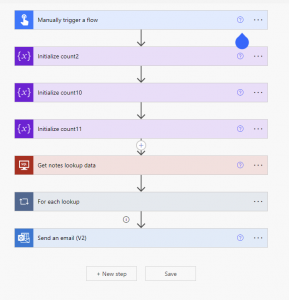
It was very visual and did a good job, but it became very clunky when it came to loops (items not moving in or out), moving items to the top of a chain didn’t work, copy and past sometimes worked sometimes didn’t, etc. However, one of the main issues what the sheer space it took up, especially if you used a switch with multiple cases, or parallel branches, as well as not seeing the progress of a loop during a run.
Layout
As mentioned, zooming in and out as well as moving the canvas around makes things a lot more flexible and overcomes the serious issues with space constraints in the old designer. You will see from the example below (text modified to obscure sensitive naming) that loops are a lot more compact and easier to read and manage.

Another massive bugbear is also fixed – actions can be moved to the top of a path! In my example above, the 2nd action within the loop couldn’t be moved about the 1st, you had to do it the opposite way around and play a game to get them into order.
Finally, copy and paste. This now works, every time, even if you try pasting into a loop which before regularly gave an error at the top for no reason. One issue is you can only copy 1 action at a time – in the old designer you could do multiple and they would all appear in the list. Let’s hope this will return in the future, but for now I will take a fully working option and do them 1 at a time over a half baked one.
Actions
A huge improvement with creating and using actions is the left panel. Combining everything from within each action and the 3 dot menu, gives a lot more space (body of the email below gives a great example of this) for these items, plus handles them in the exact same consistent clean way.
Advanced parameters can also now be chosen, instead of everything or not appearing.
Finally, the connection appears at the bottom and when you click “change”, it is a far cleaner list to chose from.
I would recommend looking into the rest of this panel yourself, but these are the major benefits for me so far.
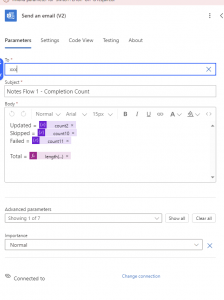
Runs
When a flow runs, everything you can see is as before, but in the new layout. Therefore it has all the same benefits as above, however there is one major one – loops are now visible in real time! Have a loop of 1000 records? You can see what the first 100 have done without waiting, which is fantastic for development, debugging errors, etc.
However, there is one major gripe with runs. The new designer only appears when you use “test” mode running manually. If you run manually via the “run” option, or it’s an automated run, the old designer appears. It seems bizarre why this is the case and a massive shame, but I’d be shocked if this isn’t update very soon by Microsoft.
Copilot
This is where I try and restrain myself and keep the blog short. In my view, there is one and only one benefit of this – giving you the framework of a flow from scratch. I tried to add a new action and it wiped my entire flow out; I gave it more detail and it did add the action in the correct place, but with the wrong information; I tried to add a condition on the initial trigger and it put the entirely wrong text in the wrong place.
For the effort to figure out what you need to type for the AI to understand it and action it properly, in my view you might as well do the work yourself. You’ll have full control and safety, just like in the good old days of coding.
Overall, I can see why this may suit learners, but despite what some may like to say with AI is going to write all your code, build all your apps, make your breakfast and everything for you (which trying to be polite I see nothing more than a headline to get YouTube clicks), as a professional developer I see no current benefit from it. Current being the key word.
Summary/Next…
I hope this gives a little insight into the day to day changes I’ve been able to make in the real world. I’d highly encourage researching it yourself, as there’s a lot to it, but overall it’s a fantastic update to Power Automate.
Next time I’ll be covering the new changes to the Power Apps and Power Automate interfaces outside of your apps/flows (mostly excellent, with weird inconsistencies). Take it easy and see you soon.
0 Comments